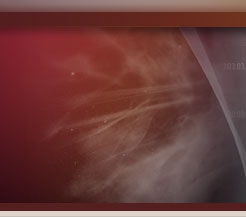| MySQL File Repair and Database Recovery Service |
 |
Providing recovery solutions for MySQL database files
MySQL is typically a web based database management system designed for any level
environments, organizations and users with small to medium data storage requirements.
MySQL (Aka. Structured Query Language) offers a well rounded set of tools to aid users with database development, maintenance and administrations. While far simpler to use than it's big brother MSSQL, MySQL is well known as one of the featured database systems and is built into almost all hosting packages as an open source database solutions for any level user. Other well known database structures such as Oracle, MSSQL,
Paradox, Interbase are usually reserved for large scale database requirements. MySQL is able to satisfy users with less demands from their database environment.
Often MySQL databases such as the .MYD,
.MYI files become damaged or corrupted due to a variety of issues. Data
Recovery Aid has developed proprietary techniques that allow us to repair
and/or recover critical data stored within these damaged MySQL data files. Our
skilled database technicians swiftly access the situation and present you with
a recovery plan based on your individual needs and your particular situation. |
|
Toll Free, No Obligation 1-877-230-DATA (3282)
Data Recovery Aid has cutting edge recovery techniques, giving us an advantage over our competitors. Our database engineers are knowledgeable and strive to provide
each of our clients with the highest level of recovery support. Below we have provided an array of common
issue you might face when dealing with a MySQL data loss. We hope that you will consider allowing Data
Recovery Aid to provide you with a solution should you ever find yourself in
need of a MySQL database recovery service.
- Dropped or Deleted Tables
- Unexpected MySQL database errors
- File System Corruption
- Read/Write Errors
- Virus infections
- Failed Hardware such as RAID or Hard Drive Crash
|
|
- Error 1012: Can't read record in system table
- Error 1014: Can't get working directory
- Error 1016: Can't open file
- Error 1018: Can't read dir of
- Error 1022: Can't write; duplicate key in table
- Error 1024: Error reading file
- Error 1037: Out of memory; restart server and try again
| | |
Full support for all versions of MySQL open source databases files
- 5.x, 4.x and 3.x
- x32 and x64 versions supported
These guidelines can protect you from further loss when faced with a MySQL data loss situation.
- First the best advice we can give is, be
sure to make copies of all associated MySQL data files, move these copies
to an external and secure location. This way you are able to safely
attempt different recovery procedures without fear of compromising the
original data. Then if you find you are unable to restore the database
yourself you can seek the help of a professional recovery company like
Data Recovery Aid. Our Technicians will want to work on the database in
it's original condition, so we can properly diagnose the issue and form
a plan for the recovery of your data.
- If in doubt contact Data Recovery Aid and
discuss with one of our Technicians your best plan of action prior to making
any recovery attempts, unlike many data recovery companies we will
consult with you and try to help you recover on your own. Only if no
other option is available will we recommend sending your data in for
recovery.
|
|
|