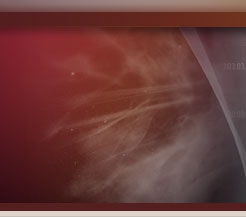|
|
|
|
|
These codes are typical in the recent versions of Quickbooks. Version 2006 - 2014 use a Sybase SQL Anywhere database and as a result generate the following codes when corruption is present.
- Error 3371: Quickbooks could not load the license data
-
Error -6000, -77 when opening a company file
-
Error -6000, -82: An error occurred when trying to open the file
or An error occurred when Quickbooks tried to access the company
file
-
Error -6000, -301: An error occurred when Quickbooks tried to
access the company file
-
Error -6000, -305 occurs when trying to open a company file
-
Error -6000, -816: Quickbooks was unable to open the company file
because the file is in use
-
Error -6010, -100: Your Quickbooks installation may have been
modified.
-
Error -6032, -158: An error occurred when Quickbooks tried to
access the company file
-
Error -6085, 0 when restoring a backup after entering an incorrect
password
-
Error -6098, 5 when opening up a data file from the server
-
Error 6123
-
Error 6130
-
Error -6123, 0: Connection to the Quickbooks company file has
been lost
-
Error -6129, -101: An error occurred when Quickbooks tried to
access the company file
-
Error -6150, -1006: An error occurred when Quickbooks tried to
create, open, or use the company file
-
Error 6175
-
Error 6189: Quickbooks is unable to determine the cause of the
error on the local file
-
Error: 80070057 parameter is incorrect, when clicking on a QBB,
QBM, NT, or TLG file from a Google Search Time line
-
Error: 80070057, the parameter is incorrect. There was an unexpected
error reported while trying to run Quickbooks with company file
[path and name]
- Error
3371, Status Code -11118: Could not initialize license properties
| | |
C-codes are normally generated in older version of Quickbooks, versions prior to 2006 used a Cindex type data structure and typically generate the following errors when damage is detected.
- C=44
(unable to write transaction)
- C=43
(unable to read transaction)
-
C=47 (unable to find transaction)
-
C=53 (entry in list should be deleted, and wasn't)
-
C=55-64 (The network crashed and locked QB file)
-
C=79 (errors in inventory data)
-
C=88 (problem reading the data trees in the file)
-
C=102 (list problems)
-
C=121 (invalid account type)
-
C=225 (error reading transaction)
-
C=291 (problem or damage with templates)
-
C=315 (Assertion failed miscellaneous error)
-
C=339 (Memory is full)
-
C=342 (damaged data tree)
Occasionally corruption will occur during an upgrade procedure. Typically
this happens when there is an underlying problem with the data that
manifests itself while the database it being upgraded to a new version
of Quickbooks. Users suffering this problem could see one of the following errors.
- Error
-6000, -82: An error occurred when trying to open the file, or
An error occurred when Quickbooks tried to access the company
file
-
Error -6032, -158: An error occurred when Quickbooks tried to
access the company file
| | |
HELP!!!!
I Keep Getting an Error when I try to log into Quickbooks!?!
Contact Data Recovery Aid for a Free Evaluation
1-877-230-DATA (3282)
or
We provide repair of Quickbooks data files in the following versions for both C-Index and Sybase (SQL Anywhere) type databases.
Quickbooks Basic 2015, 2014, 2013, 2012, 2011, 2010, 2009, 2008, 2007, 2006, 2005, 2004, 2003, 2002,
2001, 2000, 99
Quickbooks Pro 2015, 2014, 2013, 2012, 2011, 2010, 2009, 2008, 2007, 2006, 2005, 2004, 2003, 2002,
2001, 2000, 99
Quickbooks Premier 2015, 2014, 2013, 2012, 2011, 2010, 2009, 2008, 2007, 2006, 2005, 2004,
2003, 2002, 2001, 2000, 99
Quickbooks Enterprise Solutions 15.0, 14.0, 13.0, 12.0, 11.0, 10.0, 9.0, 8.0, 7.0, 6.0, 5.0, 4.0, 3.0,
2.0, 1.0
USA, UK, Canadian, German or Australian/New Zealand Versions are all
supported.
|